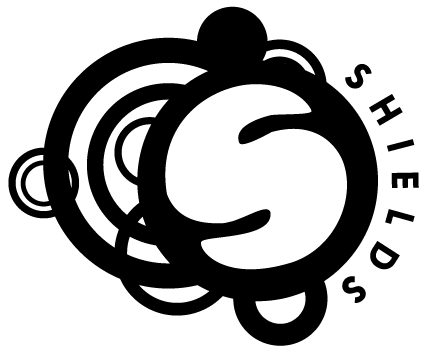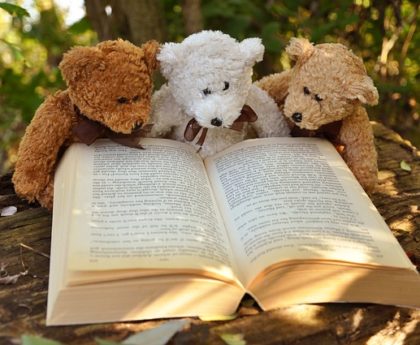Cookies come in two different forms. You’ve got wonderful cookies that you can bake and eat; or you’ve got cookies on your computer, specifically on your web browser. Cookies aren’t something to be afraid of, but they can contain a lot more information than you’d like. These days, you may have heard of scary-sounding third party cookies and tracking cookies, which send information about what you are doing online. It all sounds worrisome, but don’t fret, these cookies won’t bite.
Not all cookies are evil though. There are many essential cookies that help make sure that you are logged in, see if you’ve clicked on a certain link and keep your shopping cart up to date. They are mainly used to keep you logged in as you browse a website, sending a unique cookie to your browser that keeps check that you are logged in or not, and deletes itself when you log out of a website. Another use for cookies is for personalization, such as remembering user details, auto-filling text boxes or using light mode or dark mode on Facebook.
And then we have tracking cookies, which, as the name suggests, track what you are doing online. These cookies follow you across the internet, keeping track of what websites you visit, what searches you may have done, whether you’ve clicked on an advert and what time you accessed a website. There are tons of different tracking cookies, especially from big websites like Google and Facebook, as well as advertising agencies that you’ve probably never heard of. All this data is aggregated to build an online persona of you, showing what you like and do online. The data is generally used by Google and search engines to improve search results, and a lot of data is sold to advertising companies, in order to send you content that you are more likely to click on.
Luckily, most sites these days allow you to customize your cookies and what information your cookies contain. Although you can’t turn off all cookies, you can at least disable all the tracking cookies. This can be pretty tedious though, as not all websites are the same and there’s no standard way to allow users to disable some or all cookies on a website.
If you are still concerned about being tracked, there are plenty of browser plugins that can help. My favorite is Privacy Badger, which very simply blocks tracking cookies until you tell it not to. I like it because it’s so simple to use, I can leave it alone to do its work and block any potential trackers without having to worry about it. I also sometimes use uBlock Origin, which does the same thing but gives you more details and information about what it has blocked.
You can also use Incognito Mode, which many modern browsers have. However, Incognito Mode isn’t perfect, and just deletes cookies created in a session once you’ve closed the window. Some websites don’t work with Incognito Mode either, but it is an option if you don’t mind constantly needing to log back into various websites.
At the end of the day, there are a lot of cookies online, and yes, some do track what you do online. If you want privacy, then your best bet is a plugin for your browser. Combined with opting out of cookies whenever you visit a website, you can at least cover your tracks a bit.