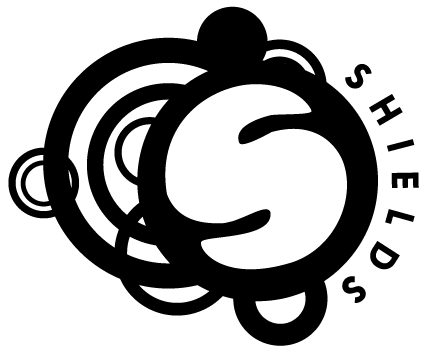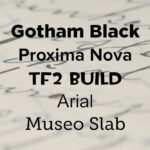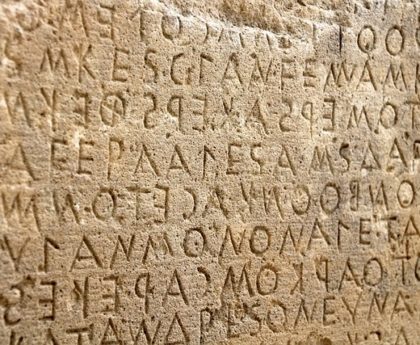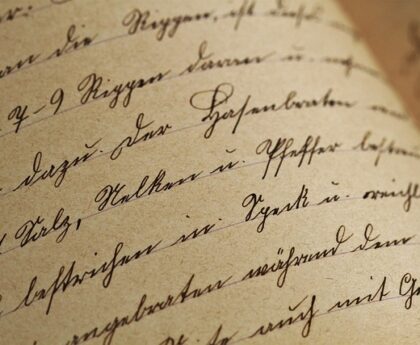On Redrawing Artwork
A lot of my work consists of one thing: turning a JPG or a PNG into some sort of vector graphic, so it can be printed or made. Sometimes I also have to turn a PDF into a vector image because the PDF contains a JPG rather than any vector artwork. The process of converting something into a vector graphic can be quite long and arduous, but with my 10 years of experience, I can redraw stuff pretty quickly.
Draw by Colour
Normally, I start redrawing a logo by separating the basic image into solid colours. That way you can group things up nicely. Everything is outlined in the colour of each section of the artwork, ready to be woven into the correct layers. Once everything is in the right order, I can start removing the outlines and replacing them with full colours and gradients.
A lot of the time, I also have to identify colours and convert them into Pantone swatches. This is important if you’re doing anything less than 4 colour print or CMYK. Pantone swatches are all very specific and are recognized industry-wide, so X’s Pantone 123 C is the same as Y’s Pantone 123 C. The colours need to be consistent, especially when what is on your computer screen can look different on someone else’s screen.
I actually have a way of quickly picking Pantone colours, but I intend to keep it a secret, as part of my fast redrawing skills.
Finding the Font
Often, the artwork I need to redraw also contains some sort of text. If that’s the case, the text is either the first or last thing I start with, and that start is generally looking for a font. There are millions of fonts online, but I have some neat secret skills that I use to figure out what font is what. If there is a lot of text, I generally leave it until last, but if it’s only a couple of words, I’ll tend to do it before redrawing everything else. Generally it just depends on how complicated the original artwork is.
Sometimes though, I have to redraw letters from scratch, because there’s no matching font available. Normally this happens when an image is so pixel-y that I can barely read the text (and neither can font finders), or the text is stretched and distorted to the point that it can’t be recognized in any way. While redrawing fonts can take a long time, at least I can make up lost time by copying repeating letters.
It’s worth it
At the end of the day, the end result is worth it. Having a vector version of whatever you are making, whether it’s a business card or a hang tag, or even just a logo on it’s own, you can do so much more with it. And you can do all of these things without ending up with a pixelated mess. I’ve mentioned before how vector art is often superior to pixel art, but it’s always worth mentioning again. Just the other day, I had to do some artwork for a table cloth, and if I didn’t have vector artwork of a specific logo, then it would have been a pixel-y mess.
So yeah, that’s what redrawing artwork is like. It can be a long and complicated process, but it always comes out nice and useful in the end.